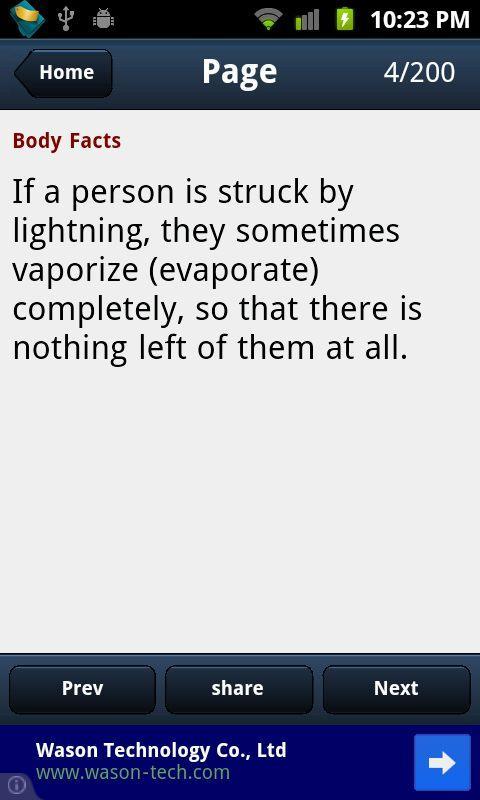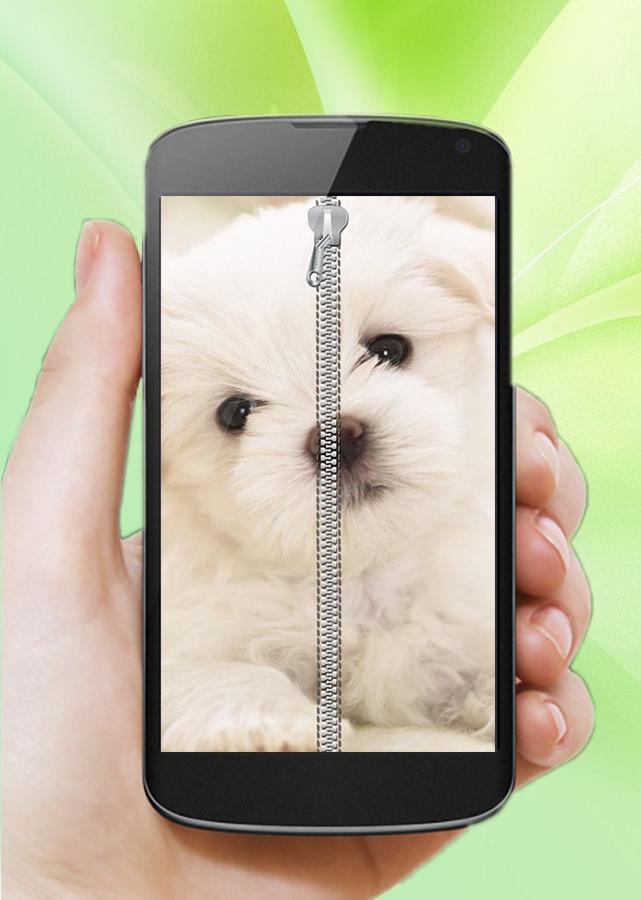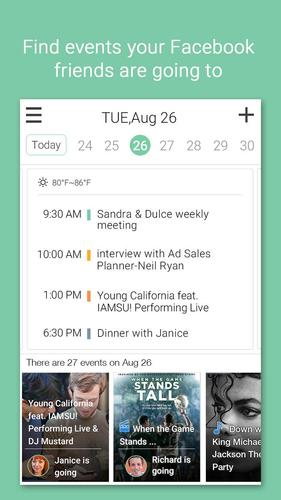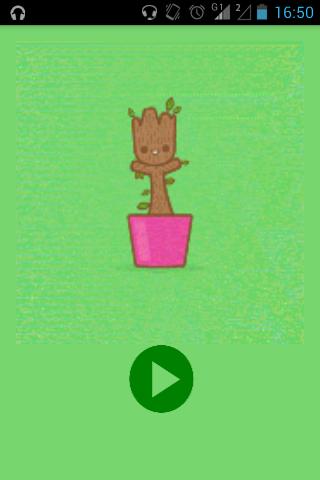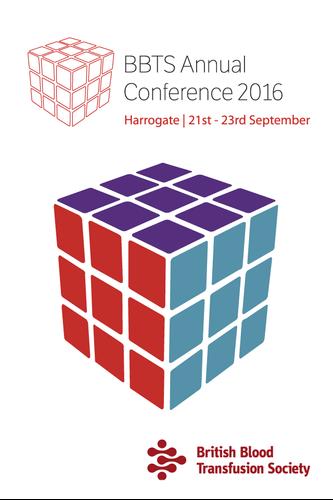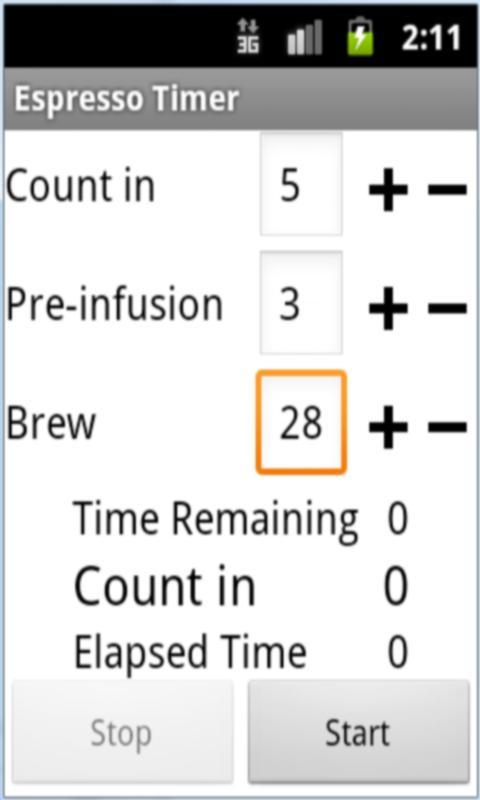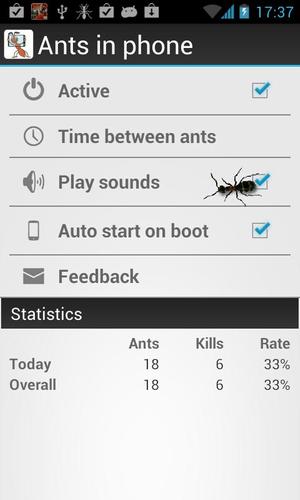-
 9.4 1.22024-12-12 Latest Version
9.4 1.22024-12-12 Latest Version
Simple animation henshin belt kamen rider double.
To use :
1. Click Gaia Memories (left up).
2. Select one of Gaia Memories.
3. If two Gaia Memories selected, click driver to hear sound henshin kamen rider double.
4. After finish, repeat the first step to hear other sound.
To set ringtone
1. Click optionmenu, chose select ringtone.
2. Click item to hear sound.
3. Long click item to set sound ringtone.
More info and updates :
#Twitter : https://twitter.com/SoulitCreative
#Google+ : https://plus.google.com/102309998161614527743/posts
What's New in the Latest Version 1.2
Last updated on Jul 4, 2015 1.2 GridView in ringtone1.1 Add more ringtone (total 149 ringtone)
1.0.2 Fix error
1.0.1 Fix error
Expand
KR Double Henshin Belt Screenshots
Software recommendations